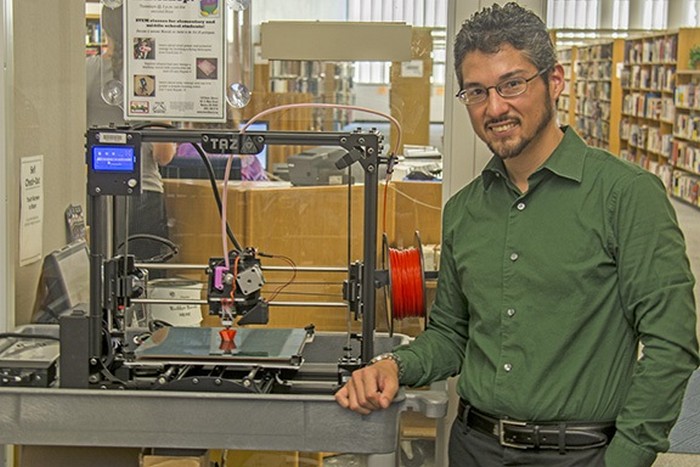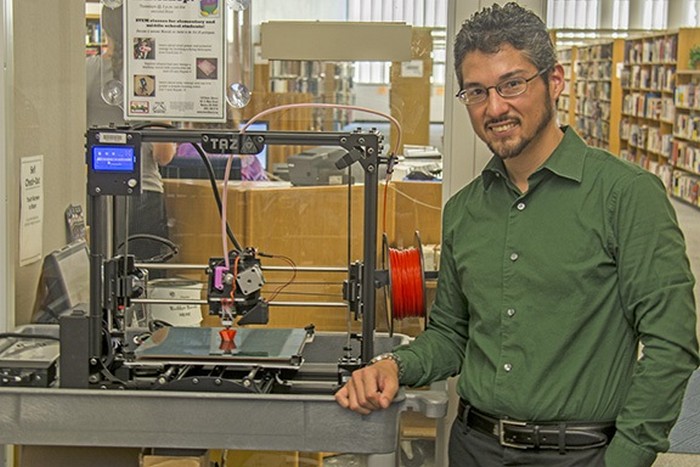Tesla Unveils new Model 3
On April 1st, when Global Equities Research projected more than 300,000 reservations for the Tesla Model 3 electric car by the start of this week, that number seemed outlandish. Well, by the end of that weekend, the global total had reached 276,000, according to a tweet by Tesla CEO Elon Musk.
And that clearly caught even Tesla off guard, with Musk tweeting that the company would have to rethink its production plans for the 215-mile range, $35,000 (before tax credits) electric car that won’t hit the roads for almost two years under a best-case scenario.
Not all of those reservations will convert to actual orders, of course. But even if only half of them do, 150,000 Model 3s would amount to more plug-in electric cars than General Motors, Toyota, Ford, BMW, or VW Group has sold in more than five years. Only Nissan has sold more (slightly over 200,000 as of last month).
The response over the weekend to the Model 3 totals was predictable but nevertheless fascinating to watch. Tesla fans and investors were ecstatic, proclaiming that the Model 3 was the breakthrough vehicle that electric cars had required to enter the mainstream market. Faster, quieter, and more modern, it appeals to everything the market wants.
Tesla still must complete the Model 3 design, test and validate the car, get it certified by dozens of different regulators around the world, and tool up its factories for production levels 10 times as high as its best to date. It must also bring its massive battery Gigafactory online not only to assemble battery packs from imported cells, as it does now, but to fabricate and produce the actual cells themselves in the highest-volume battery plant in the U.S. If the company is to meet its recently confirmed deadline of starting Model 3 production by the end of next year, it has to do all that in 18 months.
Finally, many financial analysts suggest that Tesla will have to raise additional capital, especially if it believes it needs to boost its Model 3 production volume beyond what it expected to build before the surge of post-debut orders. It customarily costs $200 million to $500 million to equip a high-volume production line, one capable of building 150,000 cars a year.
It is almost surely hyperbole to proclaim that the Tesla Model 3 poses an “existential crisis for the auto industry”, yet all of the current auto companies, which often speak about the ultimate decision-making power of the market and providing the cars that buyers are willing to pay for, are likely to do some hard thinking about the mix of qualities that make the Model 3 and Tesla Motors attractive enough for that many people to risk a four-figure sum on faith in a car they don’t know that much about.
Except, of course, for those carmakers, fewer and fewer in number, who continue to dismiss Tesla as an unsustainable and short-term phenomenon that will inevitably crash and burn. But it seems a little clearer today that a reasonably priced battery-electric car, with 200 miles of range or more, can find buyers if it’s good-looking and performs well. Perhaps the final piece of the puzzle is that the fast, good-looking, affordable 200-mile electric car is also accompanied by a free, fast-growing nationwide network of DC fast-charging sites.
It may be a week of pondering among the car companies of the world.